Subtotal $0.00


Voice broadcasting is capable of sending pre-recorded messages to large groups of people. It sends messages to your targeted audience instantly. Feedback from customers can be obtain by using IVR feature in voice broadcasting. It is use for feedback and surveyors, reminder calls, emergency alerts, promotions and offers, corporate announcements. Quickly broadcast your voice messages to thousands of people using our global and secure broadcasting software.

First record the message you want to send to people.

After recording the message, create a contact list of your target audience and upload it.

After entering all the required information, create a campaign and run it. Your message reaches people with one click.
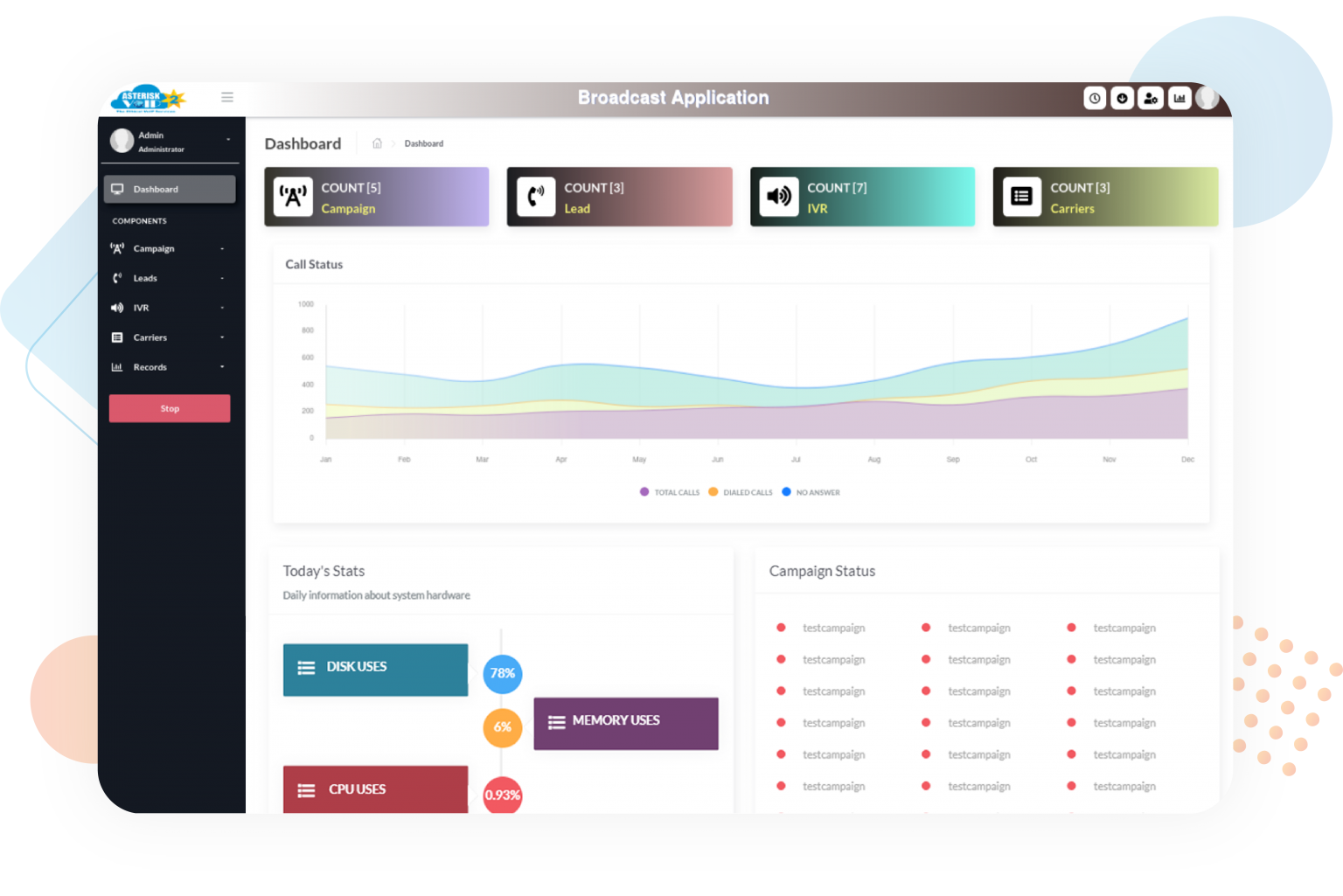
Voice broadcasting software provides users with an interactive dashboard. Users can monitor their calling activity through this dashboard. How many campaigns have been created by the user, how many leads have been generated, the number of IVRs and carriers, these detailed statistics can be seen on the first screen of the dashboard. Apart from this, the status of the calls is also displayed in a graphical form. Users can check system related information daily. In this way, users can monitor calling activities from the interactive dashboard. The dashboard of our voice broadcasting software is fully responsive which you can access on any device at any time and continue your work.
For marketing teams specifically, our VoIP system makes it easier to organize and implement campaigns, analyze your results, and track the performance of your sales team. Users can easily create multiple campaigns in our voice broadcasting software. Any user can add and edit campaigns easily. Action column has an edit symbol and red button. When the user clicks on the red button, the campaign runs and the red button turns green. Thus voice broadcasting is done by running the campaign.
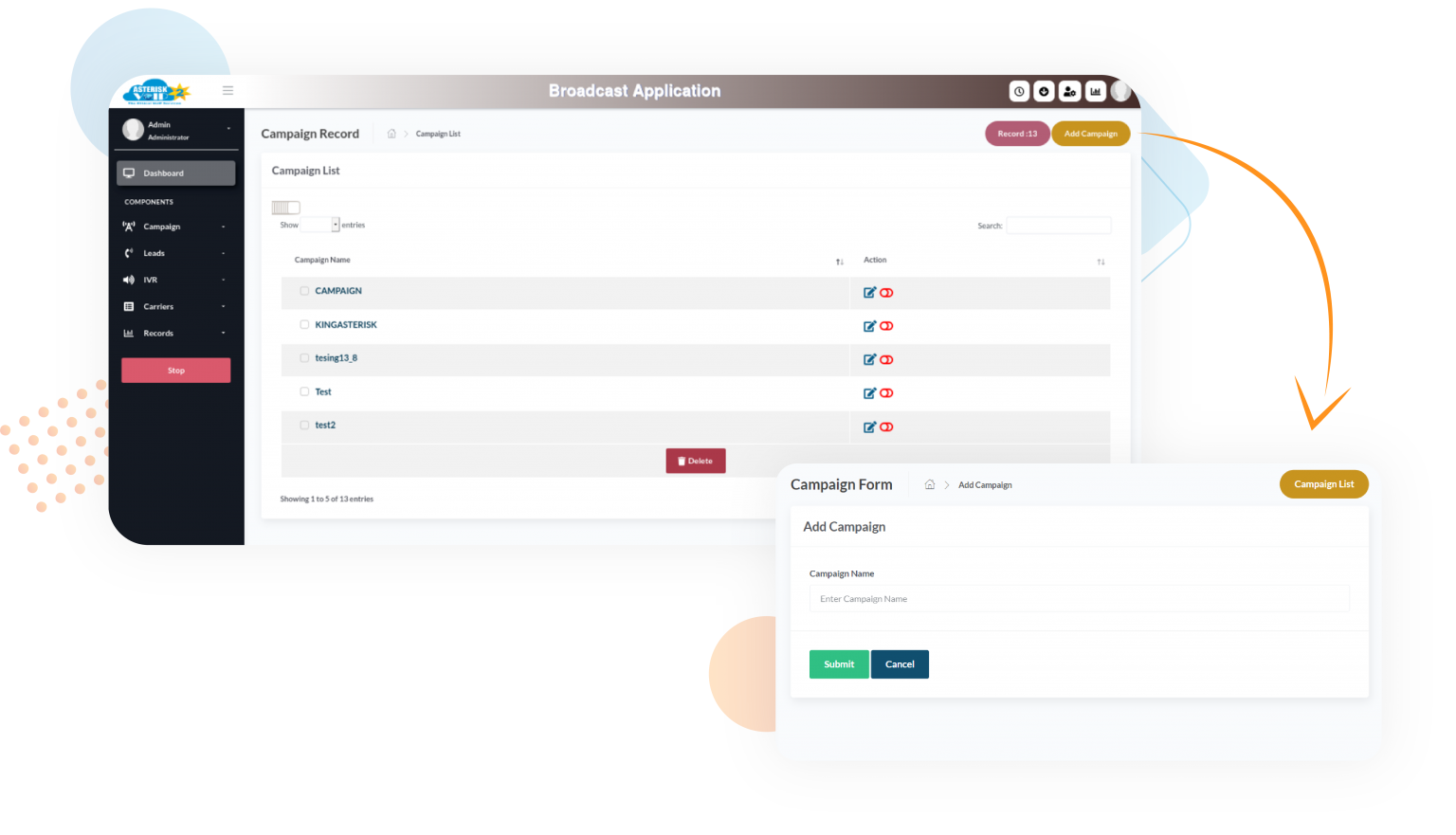

Generating leads for a business is a difficult process, but it is also a necessary one. So, we have made the process of lead generation easy in our voice broadcasting software. Users can easily upload leads into voice broadcasting. Voice broadcasting is consider to be a more profitable tool for lead generation and it also increases the customer response rate.
Carrier management is a division of transportation that enables businesses to monitor and manage carrier performance through carrier scorecards, contract and rate management, and claims management. Users can easily create and manage carriers in voice broadcasting. Other details can be add in the carrier by going to the edit action like, username, password, domain IP, prefix.
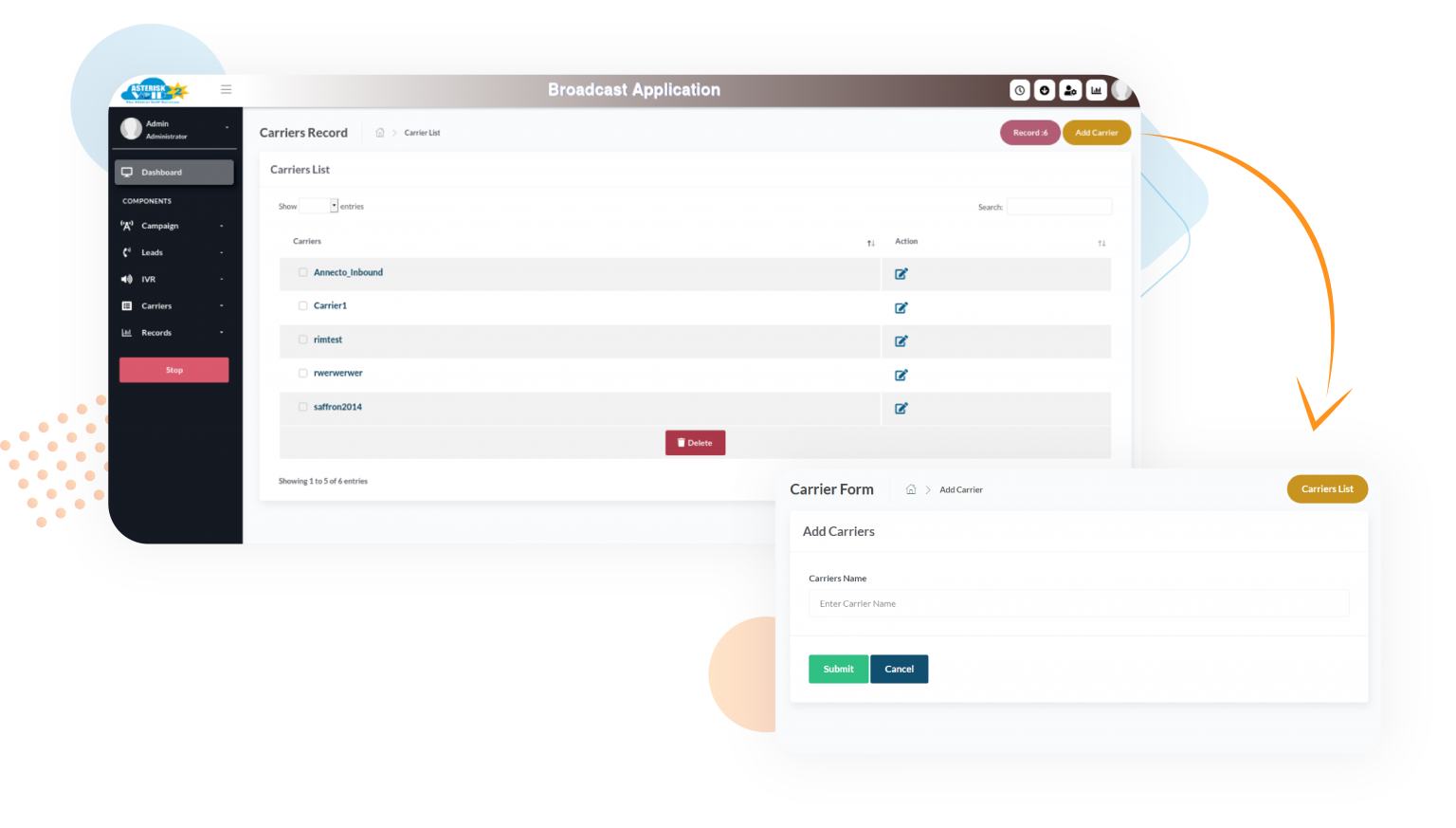
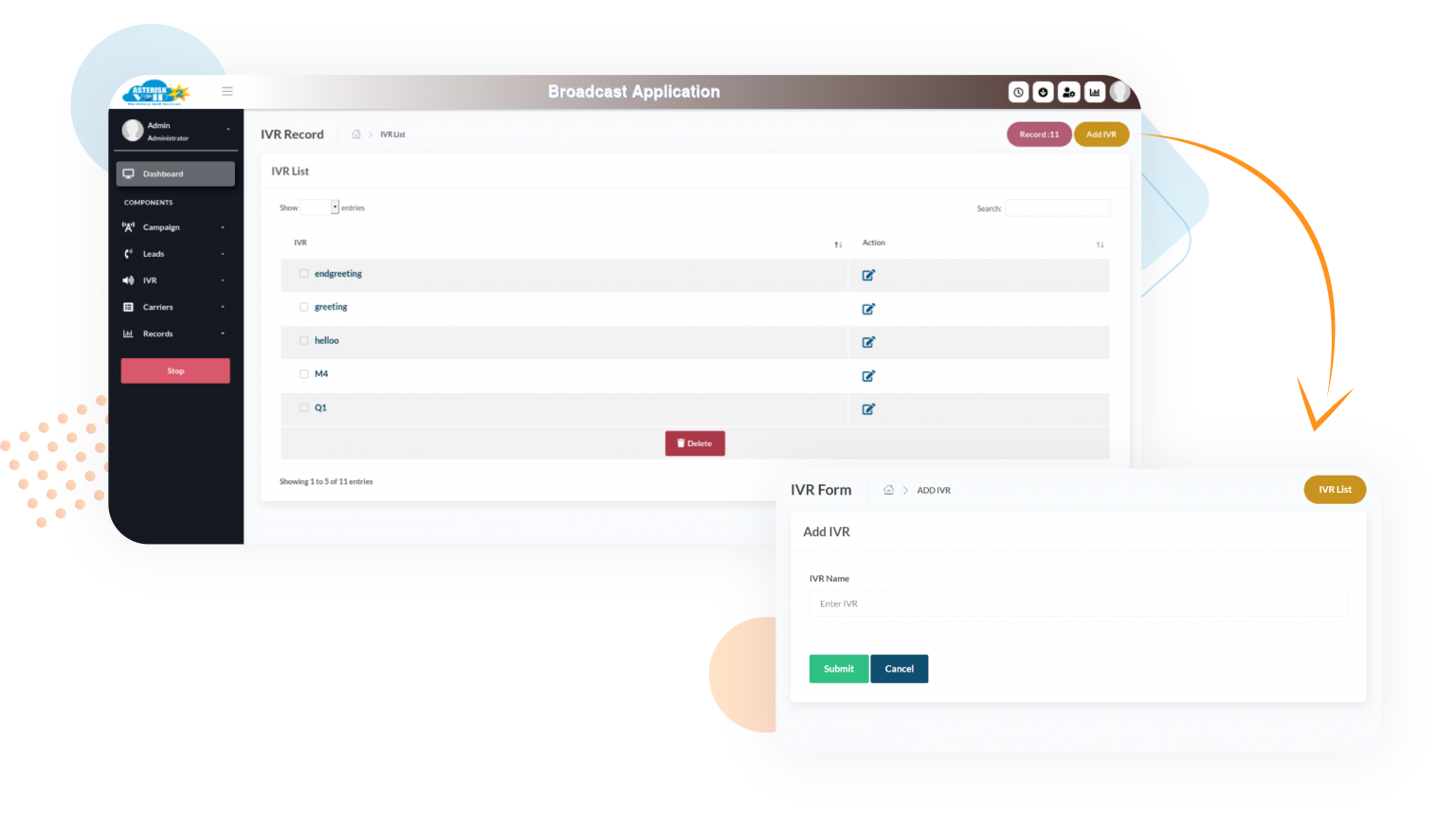
IVR is an automated phone system technology with call routing capabilities. Voice broadcasting with IVR is the best way to inform employees in the event of an emergency in businesses. Apart from this, voice broadcasting is also use to inform about new job opportunities. Interested consultants can give their feedback by selecting the appropriate option using the mobile keypad. If they want to know more information they are transfer to an agent.
Users can check the status of live calls on the live call screen in voice broadcasting. When voice broadcasting starts and calls start going, the total number of calls, the number of dialed calls, the number of remaining calls and the number of unanswered calls can be seen on the dashboard. These details can also be seen in graphical form. Users can also get reports of daily, monthly or specific time. You can also download and store CDR reports.

Using this feature, conversations between agents and customers can be recorded, it can be stored accessed from anytime.
Broadcasting software can easily target a customer for multiple calls with Caller ID support.
This software transfers connected calls to other agents, so that leads can be obtained better and sales rates increase.
Users can analyze calls with the help of reports on voice broadcasting, such as number of total calls, number of missed calls and other details.
Voice broadcasting software allows sending individual voice messages. You can schedule voice messages and set the right time for delivery.
Our voice broadcasting software is easy to use and you can run multiple campaigns in it.
Voice broadcasting is used in political campaigns, emergency notifications, education industries, promotions, appointment reminders, event invitations, surveys, updates etc.
There are simple three steps of using voice broadcasting software: 1) Upload contact list and audio message 2) Create a campaign 3) Run campaign by click on start button
These features should be considered when choosing voice broadcasting: IVR, Call transfer, Call recording, Call scheduling, Real time Reports etc.